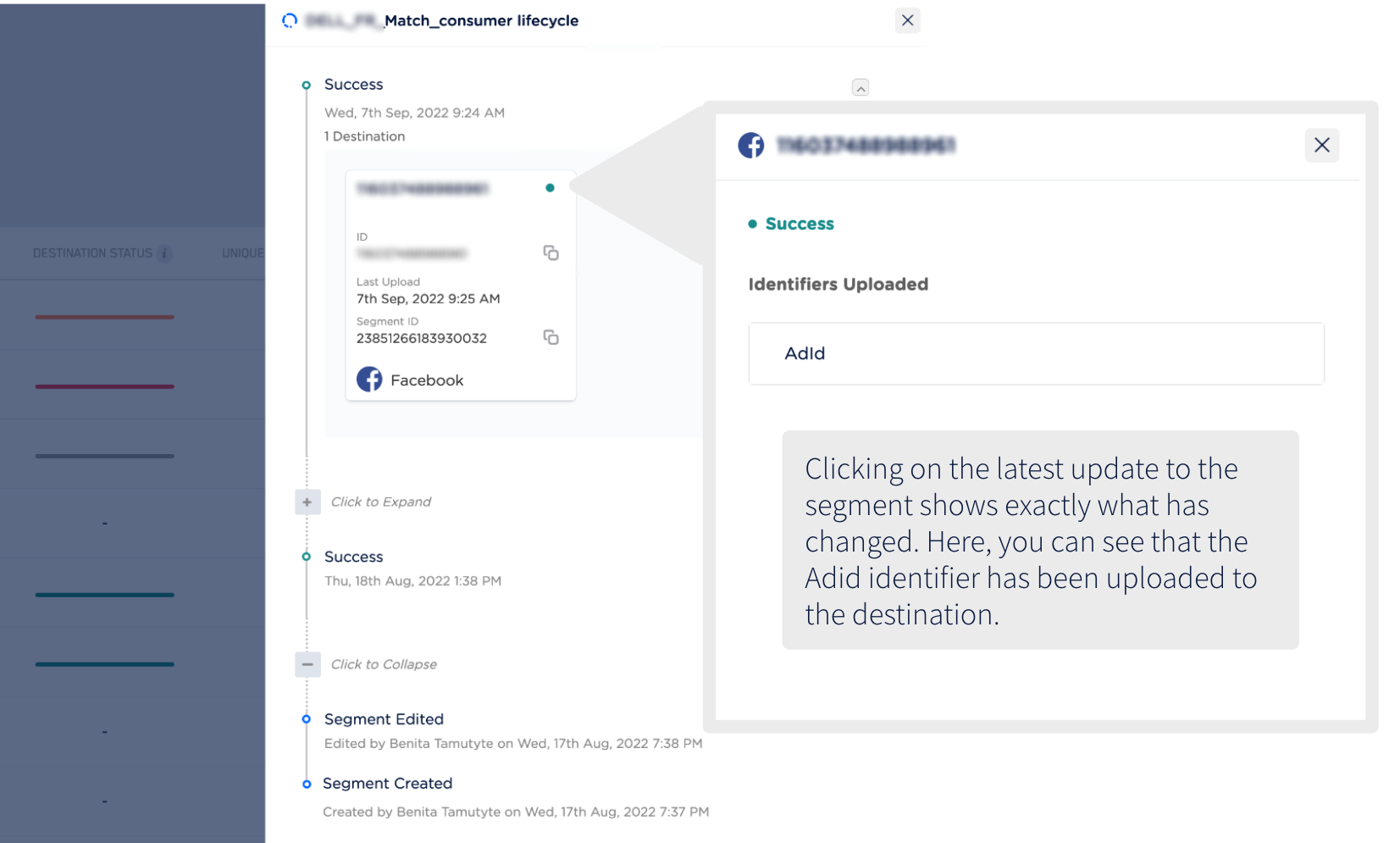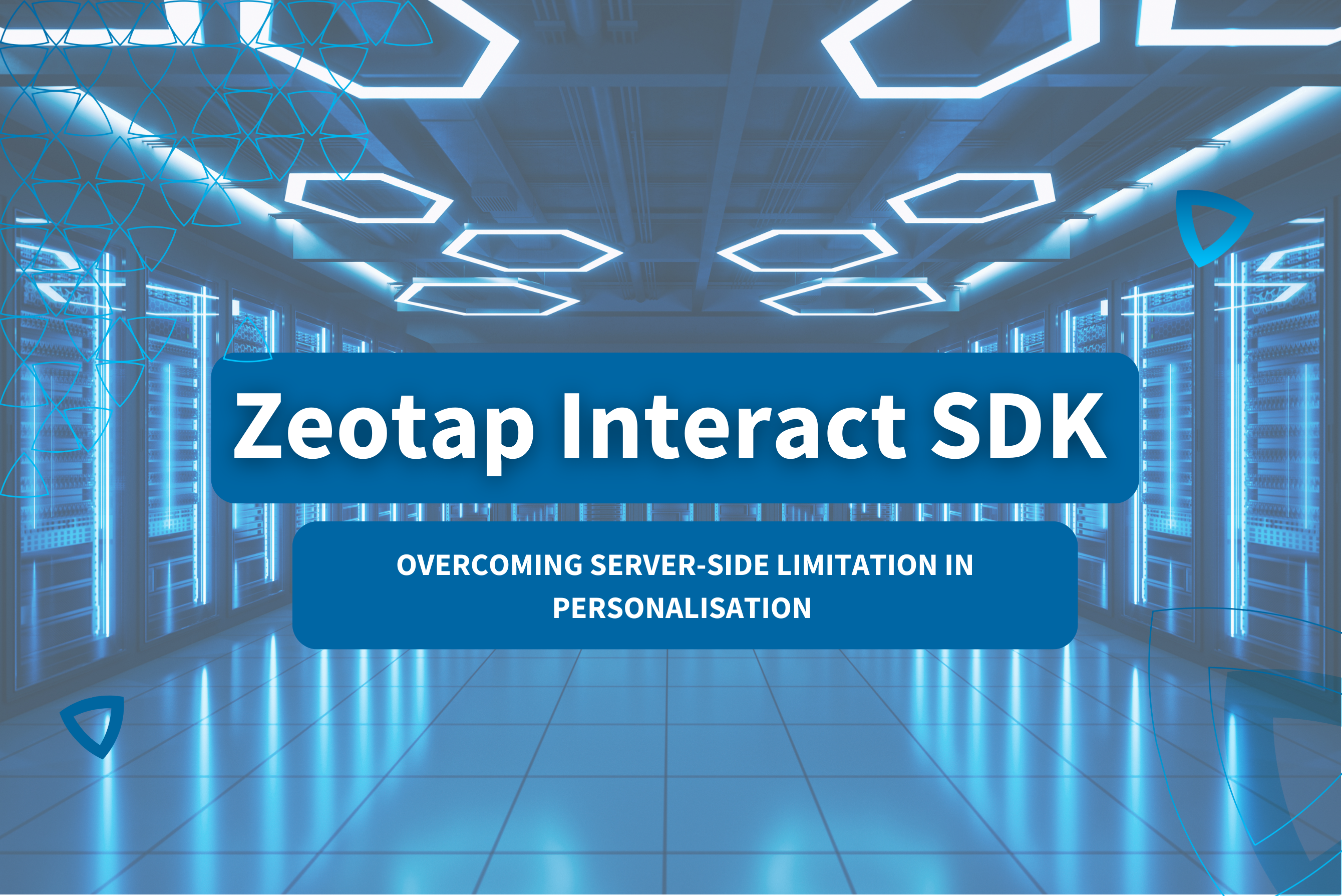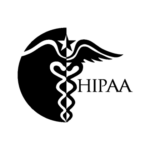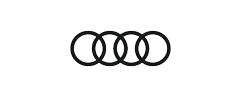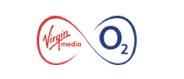Are you tired of feeling like a detective trying to figure out the exact status of your audience segments? Do you find yourself stuck trying to understand why a segment failed, without any guidance on how to fix it? If so, you’re not alone. As a marketer, you’re not just looking for a powerful Customer Data Platform (CDP), you’re also looking for an interface that is easy to use and provides visibility into the segments you’re working with.
This is where Zeotap CDP comes in! Segment Lifecycle provides you with the utmost clarity on segments by displaying both the processing status and the destination upload status. With this granular-level information available, even the most non-technical user (like many of us!) can resolve errors without any external guidance. And the best part? You can do it all in just a few clicks.
Let’s take a step back for a moment…
Creating segments of first-party audiences for campaign activation in programmatic advertising, social or marketing platforms is an integral function of a CDP. And the closer the characteristics of an audience segment align to the target audience, the more likely the marketing team will deliver on bottomline (such as a decrease in cost per order) and topline (such as an increase in the conversion rate) results.
Furthermore, audience segments make up a third of the old adage: successful marketing campaigns are built on sending out the right message, at the right time to the right audience.
Therefore, you need to look after your segments like a well-maintained vegetable patch (perhaps!).
But, how do you know if your audience segment is ready for campaign activation if you are not aware of failures or indeed successes? Enter Segment Lifecycle!
Segment Lifecycle: born to shine a bright light over your audience segments
Segment Lifecycle powers the Segment Status Display use case by tracking, recording and displaying segment events over time. This ultimately drives improvements to time-to-campaign as well as actionability of marketing – key metrics for any successful marketer and a north star for CDPs.
Importantly, marketers want to be able to analyse audience segments directly in the platform (without the need for technical support) so that they can easily assess the status of each segment to ensure they proactively address issues and ultimately always be campaign-ready.
But it’s not just about resolving errors. The Segment Lifecycle panel also allows you to view the entire history of a segment, from creation to current status. And in case of any failures, you can easily find out when and why it happened and who was responsible.
A screenshot of Segment Lifecycle in action:
How Segment Lifecycle supports the success of a campaign
Let us take the example of a marketing manager and team members who have a large campaign coming up, which will require multiple audience segments. The members of the team are creating these segments and uploading them to the relevant social media platforms ready for activation on campaign day.
Using the Segment Lifecycle panel, the marketing manager is able to see that 3 segments uploaded successfully, but two failed. The Segment Lifecycle panel displays the reason for failure. For example, a failure can occur when a segment has a strict consent rule applied against it, but the users within the segment have not given the necessary consent to be engaged. In this instance, the Segment Lifecycle panel will show the following error message: ‘0 customers qualified. No consented customers. Change the filters and try again’. The panel also displays the time of failure and the user who conducted the task. The marketing manager is able to resolve the issue within just a few clicks and without the need of external support. The marketing team is now campaign-ready safe in the knowledge that the audience segments have been successfully uploaded to the social media platforms.
The marketing manager is able to monitor the edits made to the segment by team members and easily track the ownership of multiple activities on the segments like edit, pause, resume and then use this information at the time of audits.
Using Segment Lifecycle’s panel of self-service capabilities, you can do the following:
- Get clarity on the true processing status of a segment in just a few clicks with no chance of false-negatives.
- Find out if there is any underlying issue with the segment upload to the downstream platforms.
- Resolve any errors with the help of detailed error messages.
- Get a transparent view of a segment’s entire history – when the segment was created and updated, the upload time to the linked platforms and refresh cycle.
- In case of a failure, find out when and why the segment failed and the time taken to resolve the issue.
- If a segment goes through multiple events like pause, resume and edit, the panel provides complete visibility into who performed all of these activities – very useful during audits.
Why is all this important? Clarity on your segment’s status is crucial for campaign readiness and avoiding uncertainty. Error diagnosis directly in the platform allows you to make the fix – with no tech support required!
So, if you’re looking for a CDP that’s transparent, easy to use, and alerts you to errors in your segments as they happen, then Zeotap CDP might just be the customer data platform for you. You can request a demo here.